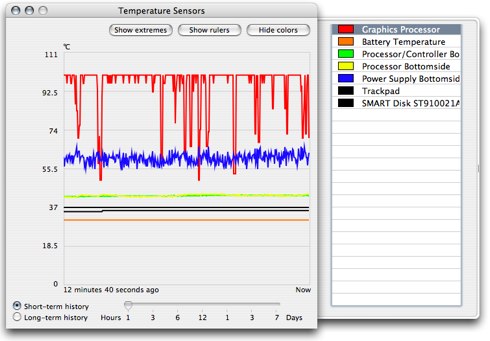Yup. Again. The above is a graph of the temperature monitors (thermometers) in my new PowerBook. Obviously, something is totally out of whack. My Graphics Processor is no where near 100°C, and it's hardly possible for its, nor the Power Supply's temperature to shift so dramatically so quickly. I imagine the machine would have imploded by now if it were.
The upshot from this is not only are there faulty sensors inside this machine, but also the misreadings are causing the fans to go on and off erratically every couple of seconds when the (erroneous) temperature limits trigger them, thus causing more power usage/drain, thus upping the real temperature as well.
It's going to be fun explaining this one to Apple Support. :p
The irony here is that one of the reasons I got this new one was because the videocard on the old one, having not quite enough RAM to run the external monitor at full rez, actually was overheating. :p
At least there's a chance I can kill two birds with one stone here and get rid of the "whitelines issue" the screen is experiencing as well...
Addendum
Oh wow. I just noticed that the upper edge of the display on the external monitor is jittering. The video card is definitely malfunctioning. Wun.Der.Bar.
Addendum 2
Just noticed something else. Check this out:
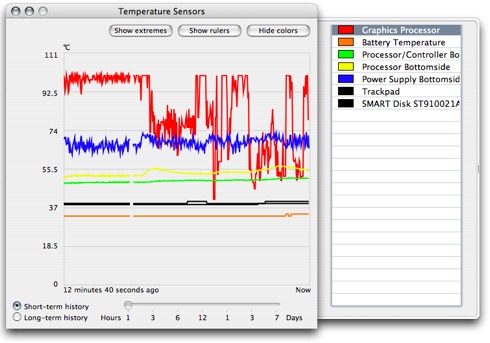
That first drop and stabilization occured while I watched a video file. On a hunch--hunch being that any kind of onscreen movement affects the temperature reading-- I grabbed a window and dragged it around the screen for a bit. Sure enough. The second drop and stabilization occurred then, albeit briefly. The third is another video file (me going "this can't possibly be") and the fourth is from while a screen saver ("Flurry") is running. Sure enough, movement on-screen affects the Graphics Processor temperature sensor. ALSO, dragging a window around, scrolling and basically moving anything produces an audible electronic whine. Stunning!
Also
While I'm at it I'll mention that I have already swapped out the 7200rpm 100Gig HD on this thing. It came with the Hitachi drive which sounded like a bowl of Rice Crispies with milk (snap crackle pop!) and now it has the Seagate which seems to howl like a wind-tunnel constantly.
And I am not alone it seems. Yay! A whole batch of lemons!