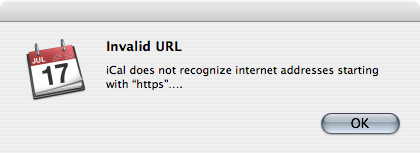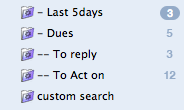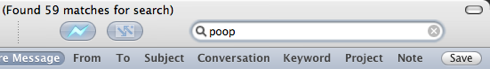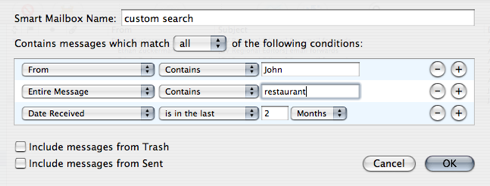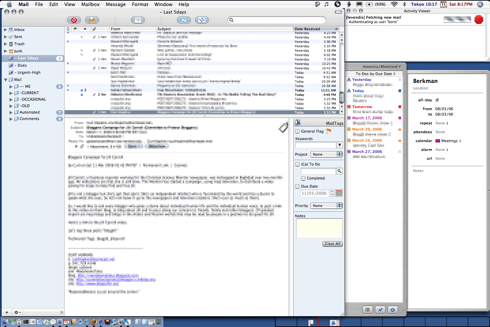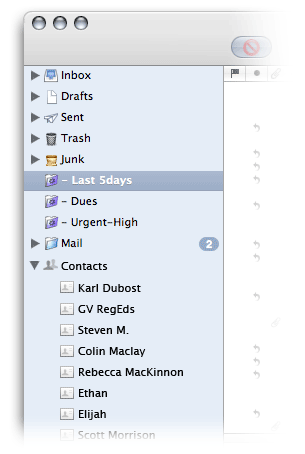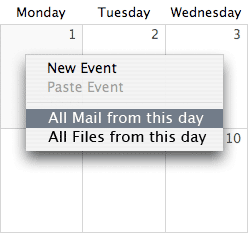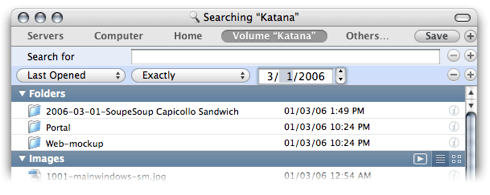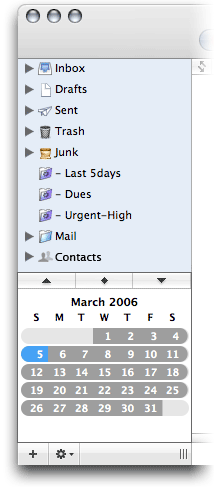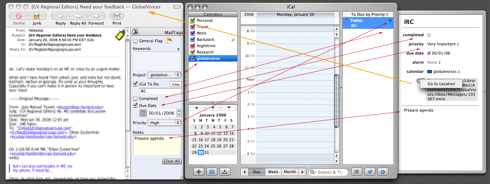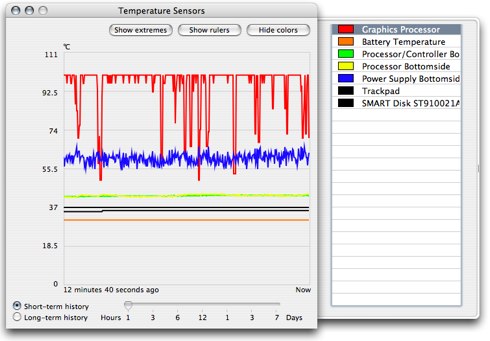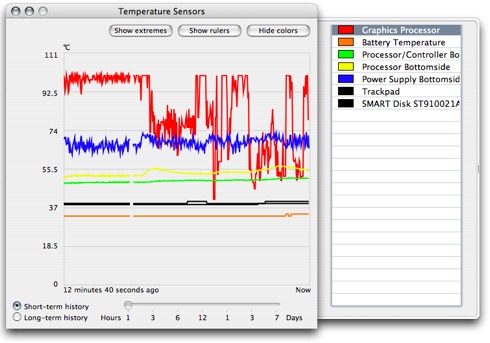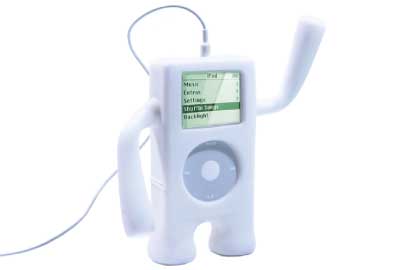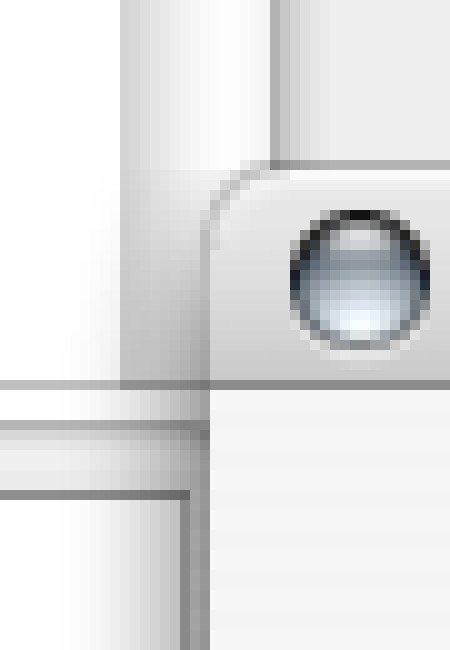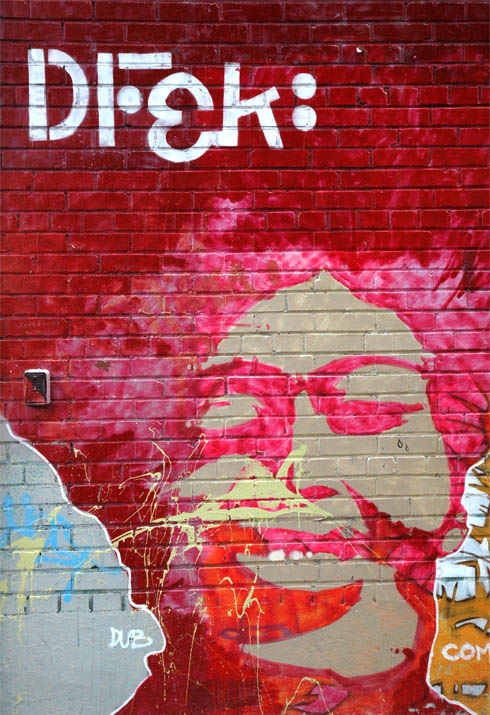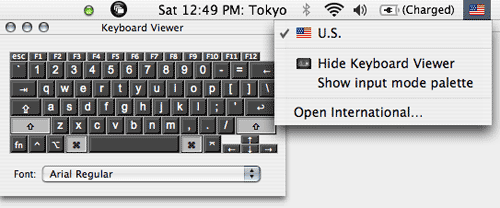Very quick email I just sent to an acquaintance in Montreal who was asking if he should get an iPhone and have it unlocked. I know a bit about it so...
So basically here's the deal:
the iPhone is not yet being sold in Canada. That means if you get one, you are *outside of the frameworks that Apple and their carrier* want you to be in.
Those frameworks are:
- economic
- technical
- political (support?)
If you buy an iPhone and have it unlocked, be aware that:
- Apple will continue releasing software updates that will kill your iPhone if you install them
- to bypass this you have to do alot of work, staying on top of hacker community developpments
or
- pay someone who does that for you.
or
- never install updates. totally acceptable current functionality will continue to work indefinitly
When the iPhone does come to Canada, it will be because Rogers (and/or Fido) will finally offer a special rate plan for data access. "So what" you may say. Well. About 80% of the cool features of the iPhone rely on a data connection, either "EDGE" or "WiFi". WiFi is free at home and here and there at cafés etc (though rare). "EDGE" is expensive. Very expensive. In fact Canada has the highest mobile data rates *in the world*. No shit.
So when Rogers/Fido release the iPhone they will *have to* introduce a special data plan (because Apple won't sell it via them otherwise). When they do this, *do not* expect to show up at Fido/Rogers and say "hey I have this iPhone, gimme the rate plan!" They will tell you to take a hike, because you got the phone otuside of their "jurisdiction", outside of their economic framework.
There are basically two kinds of people who by and unlock iPhones:
- showoff morons with too much money
- hackers/mobile technology geeks who buy 2-3 new mobile devices every six months anyways and who don't care about restrictions and work involved.
Still want it? ;)
p.s.: They say "where there's smoke there's fire", and there is *alot* of noise about Rogers offering the iPhone as of this January. Let's see.