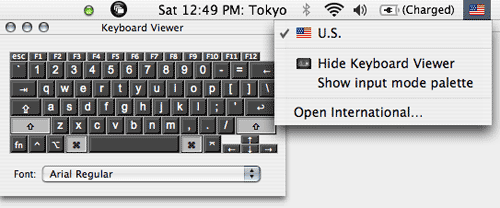
Mac OS used to have this nifty utility app called "Key Caps". It would display a keyboard on your screen which would allow you to see the keyboard mappings for all the characters of any fonts you had installed. It came in handy once in a while when trying to find something.
Then all of a sudden it disappeared.
This evening, friend Anders, who does alot of weird shit with weird old dead languages asked if there was a way to find characters mapped on the keyboard... After thinking about it for a second and going for a look, I found it!
System Preferences > International > Input Menu > Keyboard Viewer
Voilà!