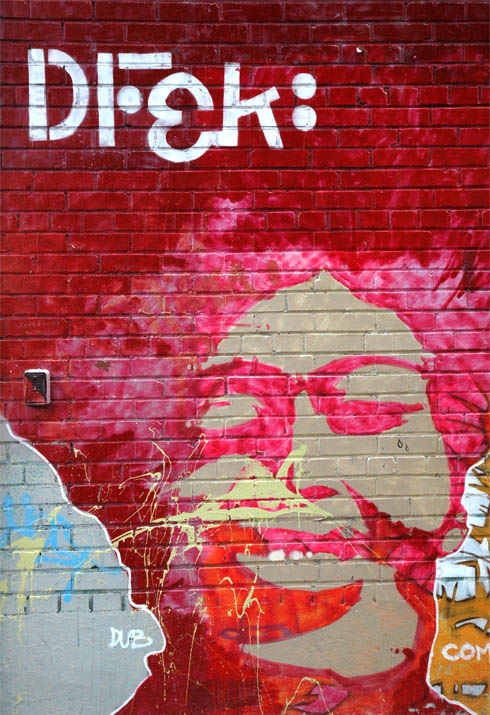
This photo caused me much trouble today.
My Powerbook has had a fever for about a week. The whole area around the power input and the CPU were flaming hot and the fans were on fulltime. This afternoon I decided to investigate...
The truly odd thing was that if I logged in as another, freshly created user, everything was fine. No overcycling of the CPU, no heat, no fans. As Joi said: "must be some process you are running..."
So I compared the ps -auwx output of both users (myself and the fresh one). I pared down mine to the point of it being identical to the other's. Yet, logging in as myself started up the fans.
I downloaded an application that displays the temperature the 4 thermostats built into this machine are tracking. I was hitting 60° C around the CPU! Ouch! I needed to see what the hell was cycling the CPU so much! Thanks to Adriaan for reminding me OS X ships with "Activity Monitor". We were on the road to discovery at this point.
Pow! Finder is sucking 95% CPU resources!! What the hell is going on here? (Keep in mind I had rebooted multiple times by this time, reset PRAM, flushed all my caches, done all the regular maintenance tasks...)
So in Activity Montior, I "inspect" the Finder. Nothing outstanding... until I hit the "Open Files" pane. A short list of very "systemy"looking files but there at the end... what da? "~/Desktop/IMG2345.JPG". I go check what that is. It's this picture. All three megs of it.
I quickly renamed it and voilà. Finder immediatly drops back down to 0.00% CPU use. A minute later the fans stop.
The only explanation is that when i had first pulled the picture off my camera and viewed it in Preview, I had rotated it to take a look and then closed it without saving. This caused some kind of snafu. The proof that something went wrong in this is that when I opened it in Photoshop today, it was rotated, but not in Preview.
Strangeness.