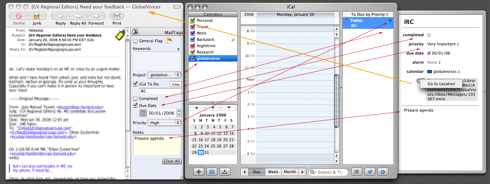What you are looking at is a dream come true. It is not released yet but version 1.2 of Scott's "MailTags", whose Mail tagging feature set alone was worth a donation now ties Apple Mail to iCal as well. Back and forth. Real time. Tagable, Searchable, Smart Mailbox-able.
In his own words:
How it works is it ties the calendar to the project -- creating a new calendar if need be (if project is none, uses "MailTags" as calendar)
If you update the information in MailTags, it will update in iCal -- you can change title, notes, duedate, calendar etc and item will update in ical
-- and vice versa -- change title of todo, complete status, etc in ical and revisit related message in mail and the data will reflect change (sorta right now -- I have to improve that part a little) --it will add a link to the message in the url part of the todo so if the right mouse the url and select go to location-- it brings up the message in mail (even if you move the original message to a different mailbox) .
You should also be able create smart mailboxes based on presence of todo/ and todo complete state.
So integration is more than just making a todo and forgetting about it (like most applescripts)
Another awesome feature is conversation filtering, where typing a search string reveals the usual options slice and when you select "Conversation" it shows you only matches where the "To:" and "From:" (and I believe "CC:") contain matches. Sort of like Google Mail.
MailTags was created to be used with Scott's other Mail plugin: Mail Act-On, which allows you to map keyboard strokes to Mail Rules. Combining these two, you can have a Rule which tags a message as "To Reply", and then have a Smart Mailbox that displays all "To Reply" tagged emails, etc etc etc...
You might remark also how similar the MaitTags panel looks to ecto's sidepanel. This is indicative. ;)
Now all we need is for the Finder to be re-invented as the "Binder" and we'll be just slightly better equipped to face the data deluge...
Update:
Had another email exchange with Scott and we may yet see some very awesome Finder and Spotlight integration.
*Click Project name* -> Reveal a Folder you Aliased to that Project OR anything tagged with said Project label, system wide... Drooling.