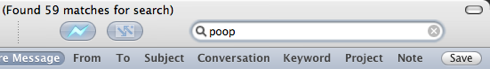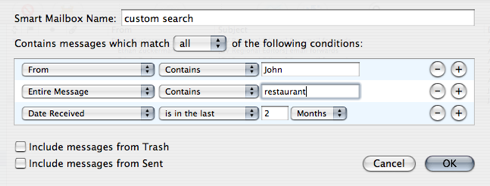Everytime I poke around with Spotlight stuff I am struck by how breathlessly powerful it is and also.. how breathlessly poor it's integration is the various Mac apps, be it the Finder or, in this case, Mail.app.
So, Apple Mail.app provides a single "Find" interface for Spotlight queries on your email. It's that input box, by default, in the top right corner of your Mail.app menu bar.
If your search is along only one axis, this is more than enough. In otherwords, if you want to search for a person, you type their name; a keyword or phrase, type it in. In many cases this is good enough.
But sometimes you need to get into your mail with a bit more fine a comb.
For example, you are looking for a specific email which contains a specific word/phrase, which is very likely to be very common across many many emails from many many people, and you know you only want that one that John sent you about a month ago.
So how do you do that? Easy. Smart Mailbox.
Create a Smart Mailbox, name it something like "custom search" or "soup 'n nuts" or whatever you wish. Now whenever you need to do a really detailed search, you have full access to all the search axes available to you via Spotlight.
Found that email! Rock.
(Actually I'm lying... John, I still don't know where that resto in Shibuya is... ;)