It just works. Un.Believe.Able.
Joi went out of his way on a busy day and got me keitai on his carrier's "friends and family" plan. Domo domo domo arrigato gozaimasta, Joi-sama! ;)
It's a nice piece to be sure; sort of Panasonic's version of the RAZR. Thin, light, slick.
Whatever. It ain't got T9 or my full address book and I don't feel like fumbling through the UI for a week to get used to it.
So, I yanked out the SIM card and put it in my N80. I have connection. Great. I can call, be called, I can send emails, I can... oh right...
Over here, they don't do "SMS". They do real email. In fact, they do "push email". (yeah you know that quasi mythical super magic that everyone thinks only RIM Blackberry can do?)
As I started poking around to see if I could set myself up with something like this (hell how many servers do I have?), on a whim I asked Francis to set up a quick IMAP mailbox on levendis.com.
Entered the account info and... well, my friends. My dear dear friends. The Messenger client on this here N80, which supports IMAP, also seems to support some variant of Push IMAP or IMAP IDLE.
When you configure an IMAP mailbox in the Symbian60 v.3 Messenger, you are given two choices: "Check mail" and "Connect".
I selected Connect. I sent an email to the new account. My phone vibrated. Pure joy.
Caveat: You must keep the Messenger app open. If you quit it, you have to reconnect. Thankfully Jace in Bangalore showed me how to access the "Dock" so I can actually have multiple apps open. And I imagine there might be a way to configure a hotkey or something to open the connection or something like that.
By the way, Dreamhost has IMAP-IDLE ON BY DEFAULT as well. Yes that means that you too can have always-on email pushed to your mobile device.
This is a happy happy day and all it took was a bit of trial. No hack, nothing super exciting actually, just a very happy surprise that, for once, everything just worked. :D

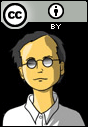 Cleaning up my desktop, dunno where else to put this so it's going up here.
Cleaning up my desktop, dunno where else to put this so it's going up here.
